This website and its associated repositories, are deprecated and no longer supported by the OSGi Alliance. Please visit https://enroute.osgi.org for the latest supported version of OSGi enRoute.
This enRoute v2 archive site is kept for those who do not intend to use the latest version of OSGi enRoute. If you are new to OSGi enRoute, then please start with the latest OSGi enRoute.
In this tutorial we will wrap DOM4J. This JAR is available on Maven Central. The latest versions are actually OSGi enabled but there are variations around without manifest headers. It is chose because its dependencies are not too awful. It also depends on a number of external libraries that each also have dependencies, ad nauseum.
The work we do in this tutorial is not for use in a real bundle. The resulting bundle is not tested an might not work. The only goal is to show the forces at play when you wrap a bundle.
You can find DOM4J’s program information on JPM4J. If you go to DOM4J you’ll see the dependency graph of the latest revision. For an average Maven project this actually looks quite good. (The graph shows all Maven dependencies, this is in general a bit too wide since test and compile dependencies are not transitive.) However, if a project does not stop at the maximum number of shown dependencies (>1000) then it is generally a ‘good’ sign.
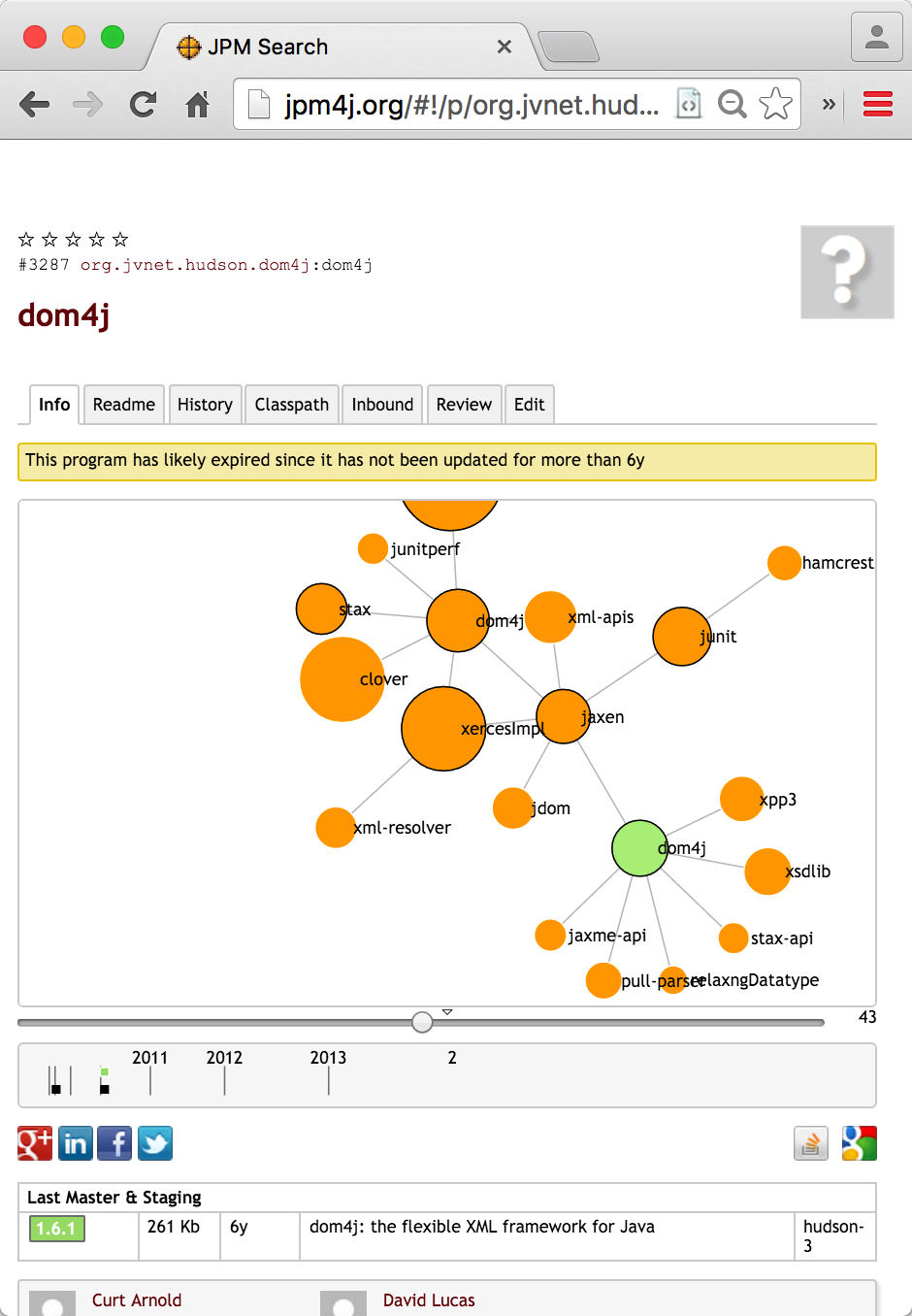
You can look at the history by clicking on the History tab. You can see the latest version. At the time of this writing this was 1.6.1 from 2012.
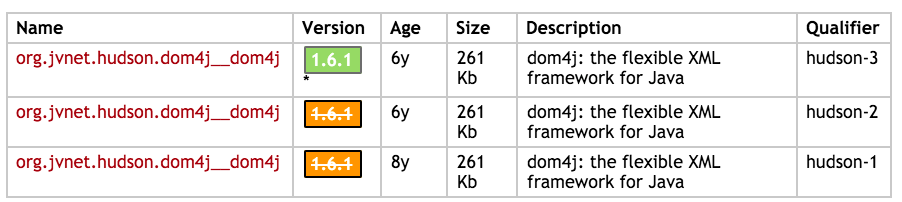
After we created the project, we’ll drag the top version vignette on the bnd.bnd build tab to add it as a dependency.
In Bndtools create a project osgi.enroute.examples.wrapping.dom4j.adapter. It is of course fine to call it differently but make sure you call make the extension adapter or provider. This extension triggers the correct template with the OSGi enRoute templates, which you should obviously use.
After the creation, you can delete the source code in the src and test source folders; we won’t use it. (Add a .gitignore file in the src folder so that it is not ignored as an empty directory by Git.)
Double click on the bnd.bnd file and select the Build tab. Now drag the top vignette from the history to the Build tab’s Build Path list and drop it. This can take a bit of time.
The transfer of repository files is not backgrounded, we’re working on it.
Interestingly, the DOM4J JAR indicates that it has no transitive dependencies. Click Finish and click then on the Source tab. The -buildpath looks then like:
-buildpath: \
org.jvnet.hudson.dom4j__dom4j;version=1.6.1.hudson-3
In general you use the version of the JAR you’re wrapping. Since we’re wrapping 1.6.1 we make that our own version. It is also a good idea to add a small description of what you are doing. So you should replace the Bundle-Version and Bundle-Description headers. Adding a Bundle-Copyright and Bundle-Vendor cannot harm:
Bundle-Version: 1.6.1.${tstamp}
Bundle-Description: Wraps DOM4J for OSGi, including the primary dependencies
Bundle-Copyright: OSGi enRoute
Bundle-Vendor: OSGi Alliance
If you save the bnd.bnd file then the DOM4J JAR is added to your build path. We can inspect the contents by
looking in the Eclipse Class Path container. This is the little bookshelf with the title: Bnd Bundle Path. The little arrow on the left allows you to open the container to see the contents. Also open the org.jvnet.hudson.dom4j__dom4j member of this container.
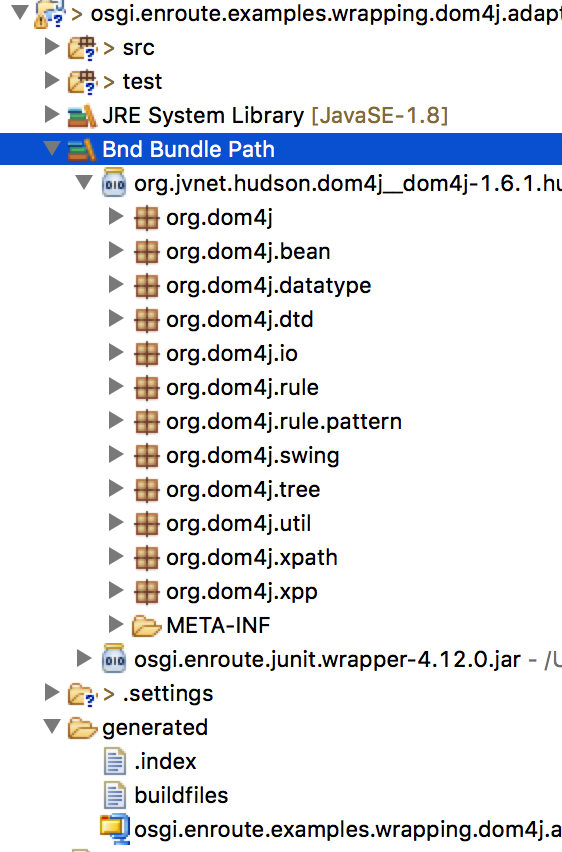
Inspecting the list of packages inside the org.jvnet.hudson.dom4j__dom4j JAR shows that all package names start with org.dom4j. We therefore start by exporting these packages. The easiest way to do this to stay in the Source tab and add the text:
Export-Package: org.dom4j.*
This will export all packages on the -buildpath that start with org.dom4j!
We’ve actually generated the bundle now. If you look in the folder generated then you’ll find the JAR . Opening this JAR in the JAR Editor that is included with Bndtools will show you the manifest. (The Print tab is a little more readable.) This manifest looks (slightly reformatted) like:
[MANIFEST osgi.enroute.examples.wrapping.dom4j.adapter.jar]
Bnd-LastModified 1458829936934
Bundle-Copyright OSGi enRoute
Bundle-Description Wraps DOM4J for OSGi, including
the primary dependencies
Bundle-ManifestVersion 2
Bundle-Name osgi.enroute.examples.wrapping.dom4j.adapter
Bundle-SymbolicName osgi.enroute.examples.wrapping.dom4j.adapter
Bundle-Vendor OSGi Alliance
Bundle-Version 1.6.1.201603241432
Created-By 1.8.0_25 (Oracle Corporation)
Import-Package com.sun.msv.datatype,
com.sun.msv.datatype.xsd,
javax.swing.table,
javax.swing.tree,
javax.xml.namespace,
javax.xml.parsers,
javax.xml.stream,
javax.xml.stream.events,
javax.xml.stream.util,
javax.xml.transform.sax,
org.gjt.xpp,
org.jaxen,org.jaxen.dom4j,
org.jaxen.pattern,
org.jaxen.saxpath,
org.relaxng.datatype,
org.w3c.dom,
org.xml.sax,
org.xml.sax.ext,
org.xml.sax.helpers,
org.xmlpull.v1
Manifest-Version 1.0
Private-Package org.dom4j.rule.pattern,
org.dom4j.swing,
org.dom4j.tree,
org.dom4j.dtd,
org.dom4j.util,
org.dom4j.xpp,
org.dom4j,
org.dom4j.bean,
org.dom4j.datatype,
org.dom4j.rule,
org.dom4j.io,
org.dom4j.xpath
Require-Capability osgi.ee;filter:="(&(osgi.ee=JavaSE)(version=1.3))"
Tool Bnd-3.2.0.201603172351-SNAPSHOT
Obviously we succeeded in including the org.dom4j packages but we got a few imports that are not in the JVM like org.jaxen, org.gjt.xpp, and org.relaxng.