This website and its associated repositories, are deprecated and no longer supported by the OSGi Alliance. Please visit https://enroute.osgi.org for the latest supported version of OSGi enRoute.
This enRoute v2 archive site is kept for those who do not intend to use the latest version of OSGi enRoute. If you are new to OSGi enRoute, then please start with the latest OSGi enRoute.
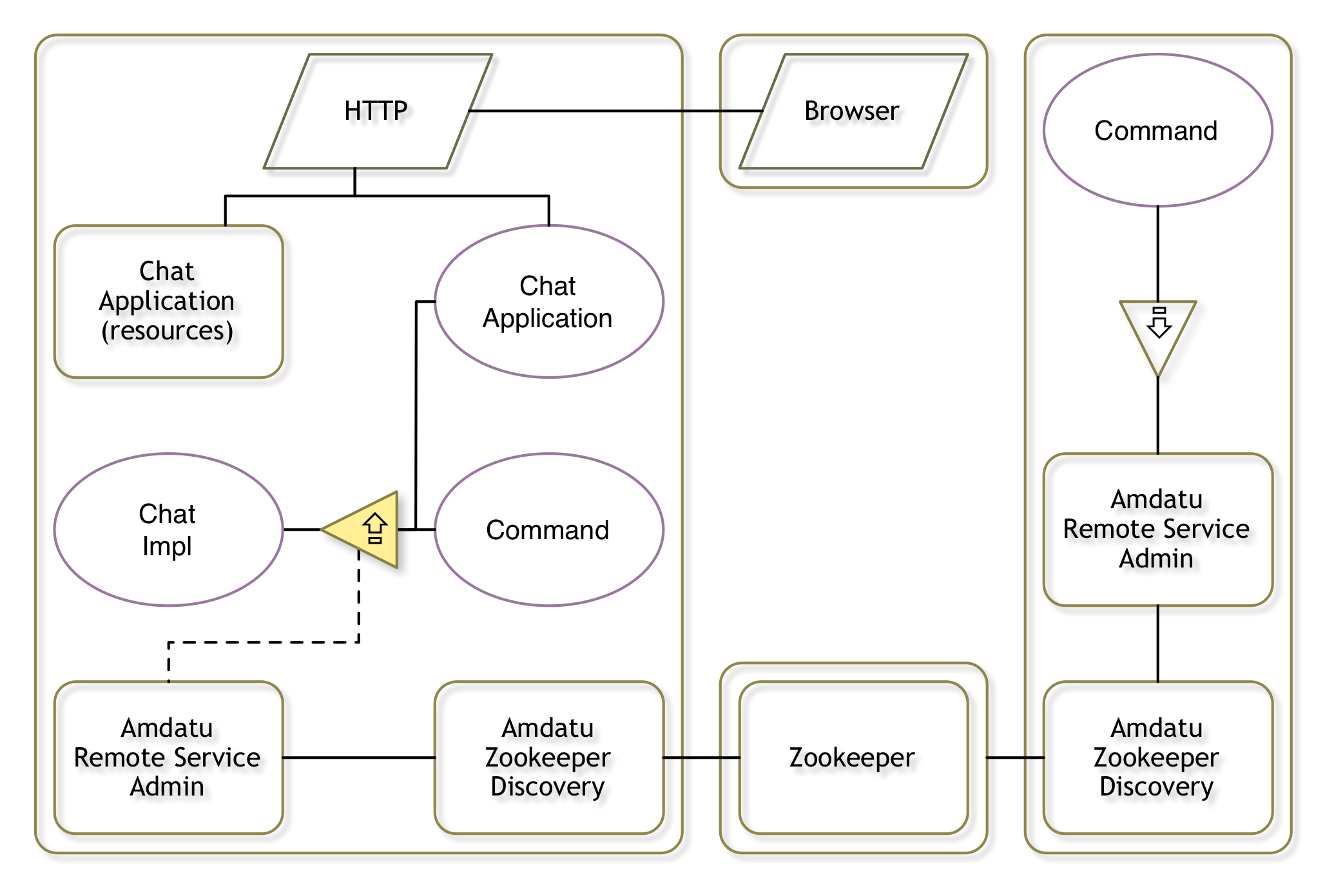
Our first task is to design. For this we need to have requirements. In this case our underlying goal is to learn distributed OSGi so we want to keep our code small and simple. For this tutorial we’ve chosen a Chat service. In the end we want to be able to send messages to all members in a group. The group is then defined as all users on the computers that are participating in a cluster. To keep it really simple, we assume that we’ve only got one chat user per framework.
So we’ve got two requirements:
To identify a user we can use a service property and to send a message we can use a service interface. To be able to respond to a message, we must know the sender. This seems to call for a Message object.
After this long and elaborate process we come up with the following design.
The first class is the message since we need to be able to pass the text and the sender. We use a DTO as base class because this makes debugging less painful. DTO’s automatically have a good toString() method that shows the contents instead of gibberish.
package osgi.enroute.examples.chat.api;
import org.osgi.dto.DTO;
public class Message extends DTO {
public String from;
public String to;
public String text;
}
(Tip: If you copy this without the package, then select your package in Bndtools, and then paste it then Eclipse will create a Java file with the right package and content.)
The second part is an interface for our Chat service.
package osgi.enroute.examples.chat.api;
import org.osgi.annotation.versioning.ProviderType;
@ProviderType
public interface Chat {
String USER_NAME = "user.name";
boolean send(Message message) throws Exception;
}
com.example.chat.api. (Use a proper name for you, in the example code we use osgi.enroute.examples.chat as prefix but don’t use that one.)Message.java and Chat.java sources in the osgi.enroute.examples.chat.api package.bnd.bnd file and select the Content tab. Make sure the API package is exported. The only import should be org.osgi.dto.