This website and its associated repositories, are deprecated and no longer supported by the OSGi Alliance. Please visit https://enroute.osgi.org for the latest supported version of OSGi enRoute.
This enRoute v2 archive site is kept for those who do not intend to use the latest version of OSGi enRoute. If you are new to OSGi enRoute, then please start with the latest OSGi enRoute.
In this section we are going to create an API for a simple expression evaluator. It will teach you how to create an API project, how to name a project, and how to navigate around in the project. We also explain how to version packages.
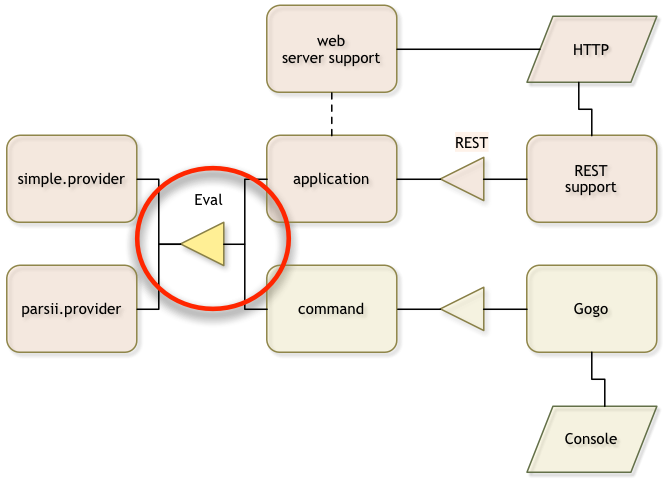
Make sure you are in the top directory:
$ cd ~/workspaces/osgi.enroute.examples.eval
You should create a directory api in the osgi.enroute.examples.eval directory. In this
directory we create a pom.xml.
osgi.enroute.examples.eval $ mkdir api
osgi.enroute.examples.eval $ cd api
api $ vi pom.xml
// fill in the content from the next sections
This POM should look like:
<project
xmlns="http://maven.apache.org/POM/4.0.0"
xmlns:xsi="http://www.w3.org/2001/XMLSchema-instance"
xsi:schemaLocation="http://maven.apache.org/POM/4.0.0 http://maven.apache.org/xsd/maven-4.0.0.xsd"
>
<modelVersion>4.0.0</modelVersion>
Define the parent pom, we inherit lots of information from that POM.
<parent>
<groupId>org.osgi</groupId>
<artifactId>osgi.enroute.examples.eval</artifactId>
<version>1.0.0-SNAPSHOT</version>
</parent>
We inherit the version and group Id from our parent POM so we only have to specify the artifact Id. The artifact Id will also act as the Bundle Symbolic Name. In OSGi enRoute the following (highly recommended) conventions are advised for the last segment of the artifact Id name:
.api – API only project.provider, adapter – An implementation project.application – An application project. This is a project that binds together a set of components and parameterizes them..test – An OSGi test project, tests are run inside a framework.The name of the bundle
<artifactId>osgi.enroute.examples.eval.api</artifactId>
This bundle generates a JAR that contains the API code with the OSGi metadata. We therefore need to package it as a JAR.
<packaging>jar</packaging>
Documentation is always desired:
<description>Eval API</description>
</project>
Verify your pom by running mvn verify.
api $ mvn verify
...
[INFO] ------------------------------------------------------------------------
[INFO] BUILD SUCCESS
[INFO] ------------------------------------------------------------------------
...
We want to make a component that evaluates expressions. We first define the contract.
The service contract for now could be an interface. Define the following in the
src/main/java/osgi/enroute/examples/eval/Eval.java file in the osgi.enroute.examples.eval/api directory.
api $ mkdir -p src/main/java/osgi/enroute/examples/eval/api
api $ vi src/main/java/osgi/enroute/examples/eval/api/Eval.java
// fill in the content from the next section
package osgi.enroute.examples.eval.api;
/**
* A service that evaluates an expression and returns the result
*/
public interface Eval {
/**
* Evaluate an expression and return the result.
*/
double eval(String expression) throws Exception;
}
In OSGi packages that are shared between bundles have a version. Though this sounds horrendously complex for a developer that are used to the Maven version chores, rest assured. The bnd maven plugin significantly simplifies version handling.
We therefore need to put a file in the package directory that contains the version.
We use an annotation on the package for this. Therefore, create a file package-info.java
with the following content in the package directory:
api $ vi src/main/java/osgi/enroute/examples/eval/api/package-info.java
// fill in the content from the next section
@org.osgi.annotation.versioning.Version("1.0.0")
package osgi.enroute.examples.eval.api;
The bnd plugin will pickup this version and add it to the manifest when the package is exported. You should change the version when you make changes to the package content.
The OSGi strongly recommends semantic versioning. The rules for semantic versioning prescribe what part of the version to change based on compatibility. Semantic version is very important for package version and you should strictly follow them. (There is a plugin that can verify when you violate the rules based on Java’s binary compatibility model.)
A version consists of 4 parts in OSGi:
In this API, any party that will implement the Eval interface is considered to be
the provider. A provider must fully implement a contract that has virtually no
backward compatibility unlike consumers of this API. Any change in the version
that affects the public API must result in rebuild of the provider’s bundle. That
is, if our version here goes to 1.1 we want to make sure our providers that implemented
1.0 are no longer compatible.
Obviously it is a nightmare to ensure that the proper version ranges are used. We can significantly help the provider by adding an annotation to this interface:
import org.osgi.annotation.versioning.ProviderType;
@ProviderType
public interface Eval { ... }
The bnd tool will now automatically ensure that any implementers of this interface
use semantic versioning to import the package with a minor range, for example [1.0,1.1)
because they are deemed a provider.
Interfaces that are implemented by the consumer of your API (usually listener like interfaces)
can be annotated with the @ConsumerType annotation. However, this is the default.
If you find this hard to grasp then you’re not alone. This is a very complex area. We will get back to this later so don’t worry if you do not immediately grasp it.
The bnd plugin provides the OSGi metadata and keeps us honest. The plugin, defined in the parent POM, requires a bnd.bnd file in the same directory as the POM. In our case, we provide the API we should therefore export the package.
api $ vi bnd.bnd
// fill in content from next section
#
# OSGi enRoute Examples Eval API Project
#
Bundle-Description: \
An API for an expression parser
Require-Capability: \
compile-only
Export-Package: osgi.enroute.examples.eval.api
A bnd.bnd file is a properties file, same rules apply. Comments can be added
by starting a line with a hash mark (#). The first word on the line is the key and
then a space, a ‘:’ or ‘=’ marks the separator. The rest is the value minus any leading
spaces.
Keys that start with an upper case character are added to the manifest, other
keys are macros and can be used anywhere with the ${key} syntax.
The Bundle-Description key should be self describing.
If you look in the bnd.bnd file you see that this API bundle is compile only:
Require-Capability: \
compile-only
The reason this is compile only is that best practices dictate that the provider should export its API. There have been numerous discussions about this and some opinions differ. However, a provider of an API is extremely closely tied to the version of the API it provides. Virtually any change in the API requires a change in the provider, there is no backward compatibility as there is for the API consumers. Therefore, by exporting the API from the provider you make the whole system less complex.
All packages in the project are automatically added to the bundle. By default, these packages are private.
The Export-Package header tells bnd to add the export header for the osgi.enroute.examples.eval.api package.
Our osgi.enroute.examples.eval/api directory should look as follows:
bnd.bnd
pom.xml
src/main/java/osgi/enroute/examples/eval/api/package-info.java
src/main/java/osgi/enroute/examples/eval/api/Eval.java
You might have a target directory, this is where maven stores temporary files. To update/create the
target we run mvn install again.
api $ mvn install
...
api $ ls -1 target
classes
generated-sources
maven-archiver
maven-status
osgi.enroute.examples.eval.api-1.0.0-SNAPSHOT.jar
There are some additional files in the target directory. Since we did an install, we also copied the JAR to
the Maven local repository in ~/.m2/repository/org/osgi/osgi.enroute.examples.eval.api/1.0.0-SNAPSHOT/osgi.enroute.examples.eval.api-1.0.0-SNAPSHOT.jar.
api $ ls ~/.m2/repository/org/osgi/osgi.enroute.examples.eval.api/1.0.0-SNAPSHOT/osgi.enroute.examples.eval.api-1.0.0-SNAPSHOT.jar
~/.m2/repository/org/osgi/osgi.enroute.examples.eval.api/1.0.0-SNAPSHOT/osgi.enroute.examples.eval.api-1.0.0-SNAPSHOT.jar
If we have bnd installed as command line tool then you can take a look at the manifest:
$ bnd print target/osgi.enroute.examples.eval.api-1.0.0-SNAPSHOT.jar
[MANIFEST osgi.enroute.examples.eval.api-1.0.0-SNAPSHOT]
Bnd-LastModified 1474982517123
Build-Jdk 1.8.0_25
Built-By aqute
Bundle-Description An API for an expression parser
Bundle-ManifestVersion 2
Bundle-Name osgi.enroute.examples.eval.api
Bundle-SymbolicName osgi.enroute.examples.eval.api
Bundle-Version 1.0.0.201609271321
Created-By 1.8.0_25 (Oracle Corporation)
Export-Package osgi.enroute.examples.eval.api;version="1.0.0"
Manifest-Version 1.0
Require-Capability compile-only,osgi.ee;filter:="(&(osgi.ee=JavaSE)(version=1.8))"
Tool Bnd-3.3.0.201609221906
[IMPEXP]
Export-Package
osgi.enroute.examples.eval.api {version=1.0.0}
You can printout more by using the print options that you can see with bnd help print.
When we run maven the bnd plugin will analyze the class files and use the information that is inside these files, which includes the annotations, to generate a manifest. The bnd tool has a lot of OSGi knowledge embedded and it can find many errors and warnings to signal ideas that are not such a good idea.
The plugin places the manifest and other files in the target/classes directory. This
directory is then made into a JAR by the Maven jar plugin.
In M2Eclipse, the bnd plugin runs after every change but the JAR plugin does not. So the classes
directory is updated but not the JAR. You need to run maven install to create the JAR in
the local repository.
You’ve just created your first bundle with maven! We’ve created a service API bundle that we can use in other projects to compile against but it cannot be used in runtime.
We spent some effort on learning the semantic versioning rules and how to provide package versions in OSGi.